🌍 Free Worldwide Shipping - 100% Money Back Guarantee


THE ONLY BUSINESS CARD
YOU'LL EVER NEED
Share any link to your:
Instagram, Facebook, Website, Youtube Video
WITH JUST A TAP...
Free Worldwide Shipping
No Apps Needed
30 Day Money Back Guarantee
SEE HOW OTHERS ARE USING THEIR CARDS
& SHARE ANY LINK WITH ONE SINGLE TAP
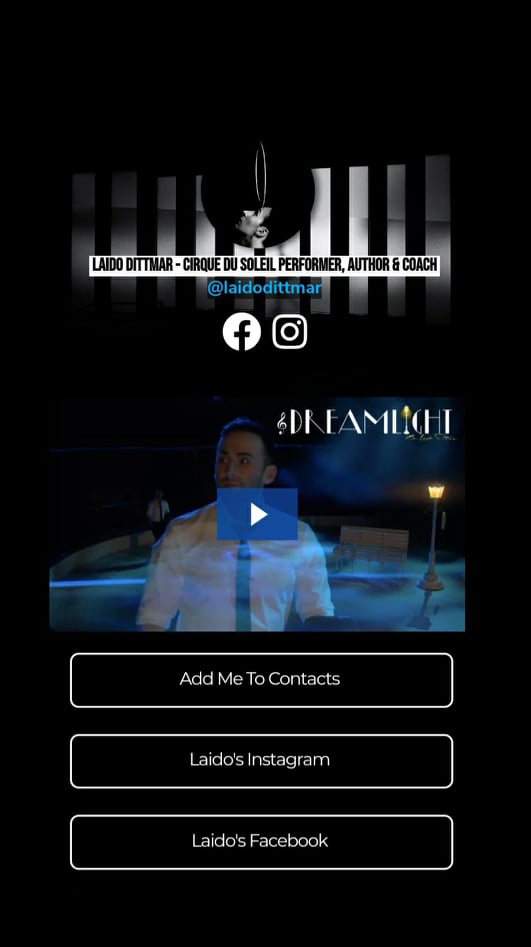
Linktree
Easily share a "linktree" link containing all the links you find most iimportant
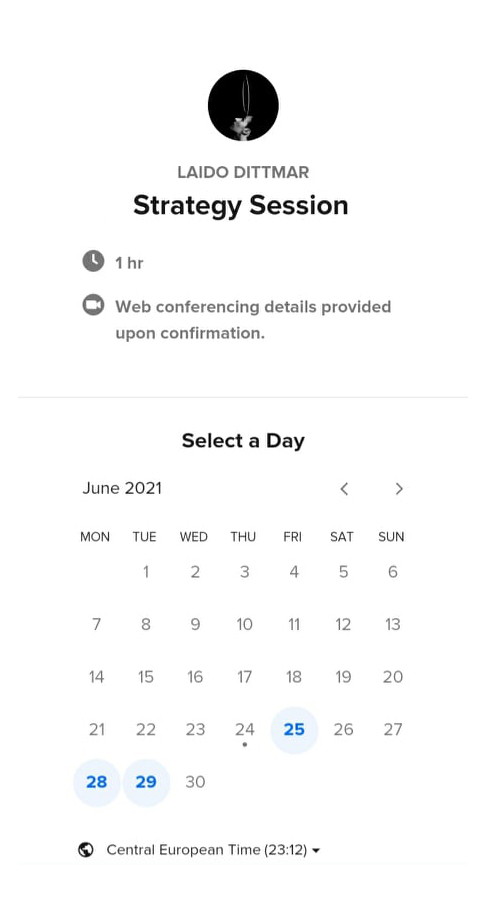
Appointments
share your appointment scheduler site like a "calendly" profile
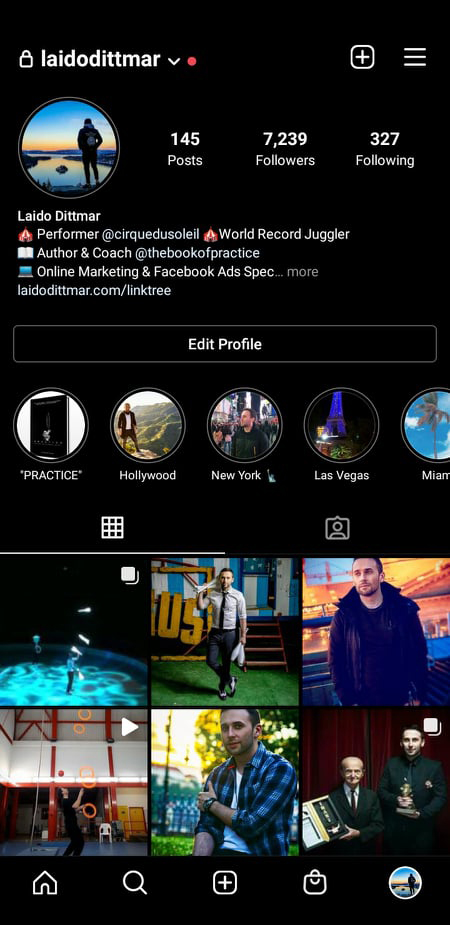
Instagram or facebook
instantly share your instagram or fb profile for contacts & follows whenever you meet someone new
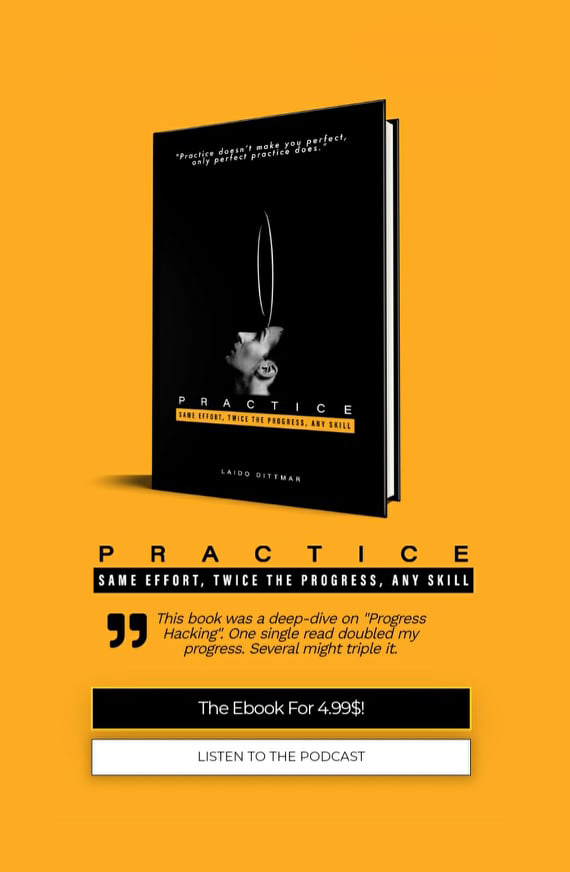
Website & download page
just share your website or a specific link for instant downloads of a pdf & other documents
PAPER IS THE PAST...
IT'S TIME TO GO DIGITAL with 2 simple steps
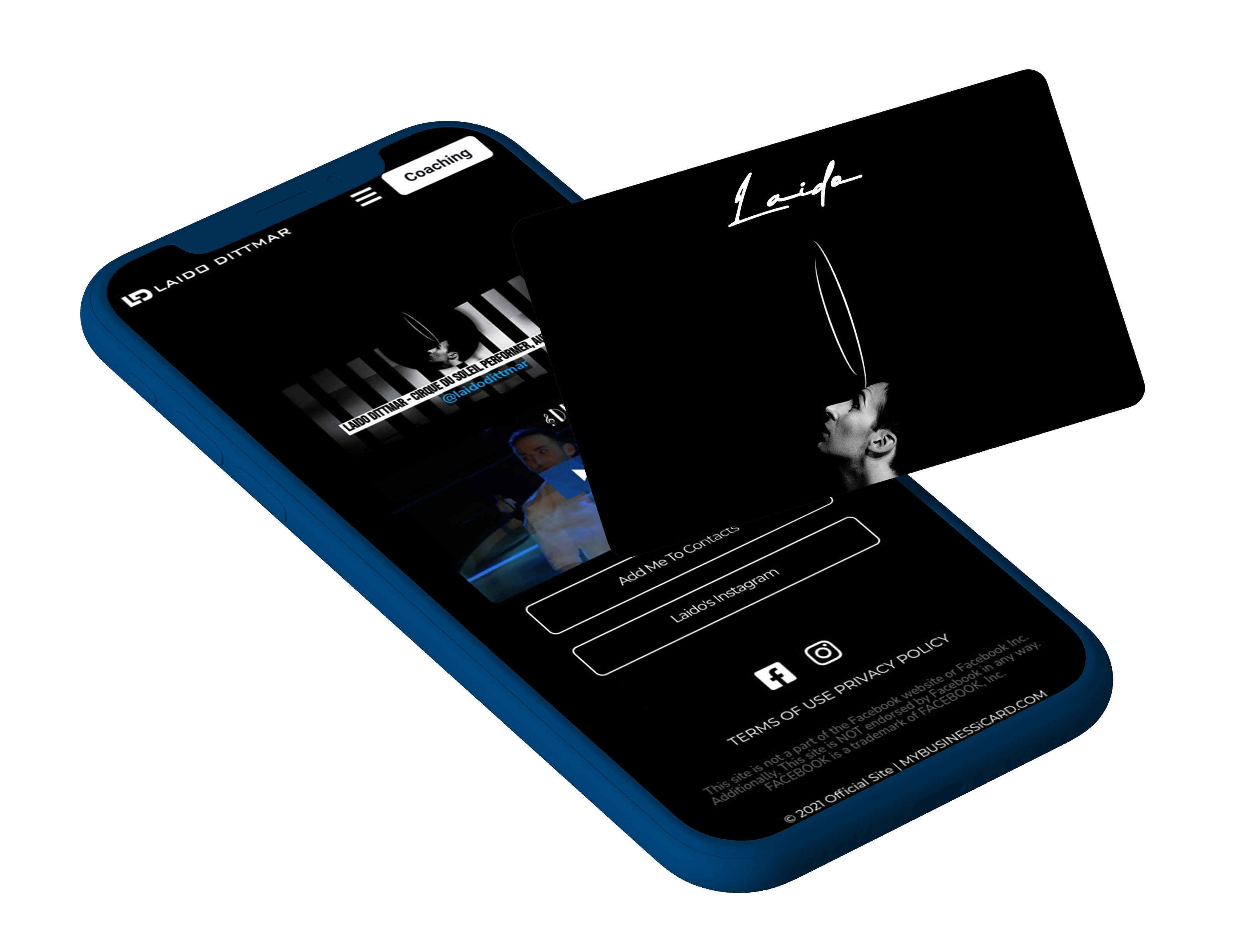
STEP 1: PREPARE THE 2 IMAGEs YOU WANT TO Use:
If you have your back/front images ready for your card, you are ready for step 2, but in case you don't, why not use "Canva"?
We can't compete with the best free design tool in the world and the truth is, we don't have to!
By using a simple free account and choosing the "business card" section you can get your images downloaded as a jpeg file within minutes!
Click on the link below to go straight to the "business card" section and start designing your card at:
Step 2: ADD YOUR OWN "QR CODE":
You can add a simple "QR CODE" to your design and make your website accessible to even older mobile devices.
With the help of a QR code it's guaranteed you can send your website link to any device just by opening the camera app and pointing at the code, working easily even with older devices without a tag reader.
Start generating your "QR CODE" here:
To see how easy it is to add a QR code to your "canva" design:
Step 3 : ORDER YOUR CARD & UPLOAD THE IMAGEs!
• WORKS WITH APPLE & ANDROID NO APP REQUIRED
• 30 DAYS 100% money back guarantee
• EASILY re-programmable to any link
• SHIPS withIN 5 DAYS
Let's Hear What Others Are Saying

Just the thing I ALWAYS needed!
I spent so much money constantly updating my paper business cards until I found icard. It's brilliant and I can update my information any time I need it! This is really the future of business cards!

It's the best icebreaker for networking.
Love this card! Any time someone see's it, they are immediately impressed and want one. It takes my networking to a whole other level and it's a great icebreaker too.

With just a tap i can Get new connections.
The iCard helped me make so many new connections. It wasn't awkward anymore to ask for contact information, because I could just share mine with a tap. Even dating got easier!

Ensures a great first impression!
It's very useful and makes an incredibly professional first impression on every client I met. I'm sure it helped me seal the deal more than once.
© 2021 Official Site
| MYBUSINESSiCARD.COM |
All Rights Reserved.
This site is not a part of the Facebook website or Facebook Inc. Additionally, This site is NOT endorsed by Facebook in any way. FACEBOOK is a trademark of FACEBOOK, Inc.
Customer Support: [email protected]